Registered users can create custom maps and subscribe to information feeds, to easily track abnormal measurements reported by monitoring stations in their area of interest (e.g. home town, country, region etc.)
Authentication is required in order to use the functionality. How to register and authenticate is explained on this page.
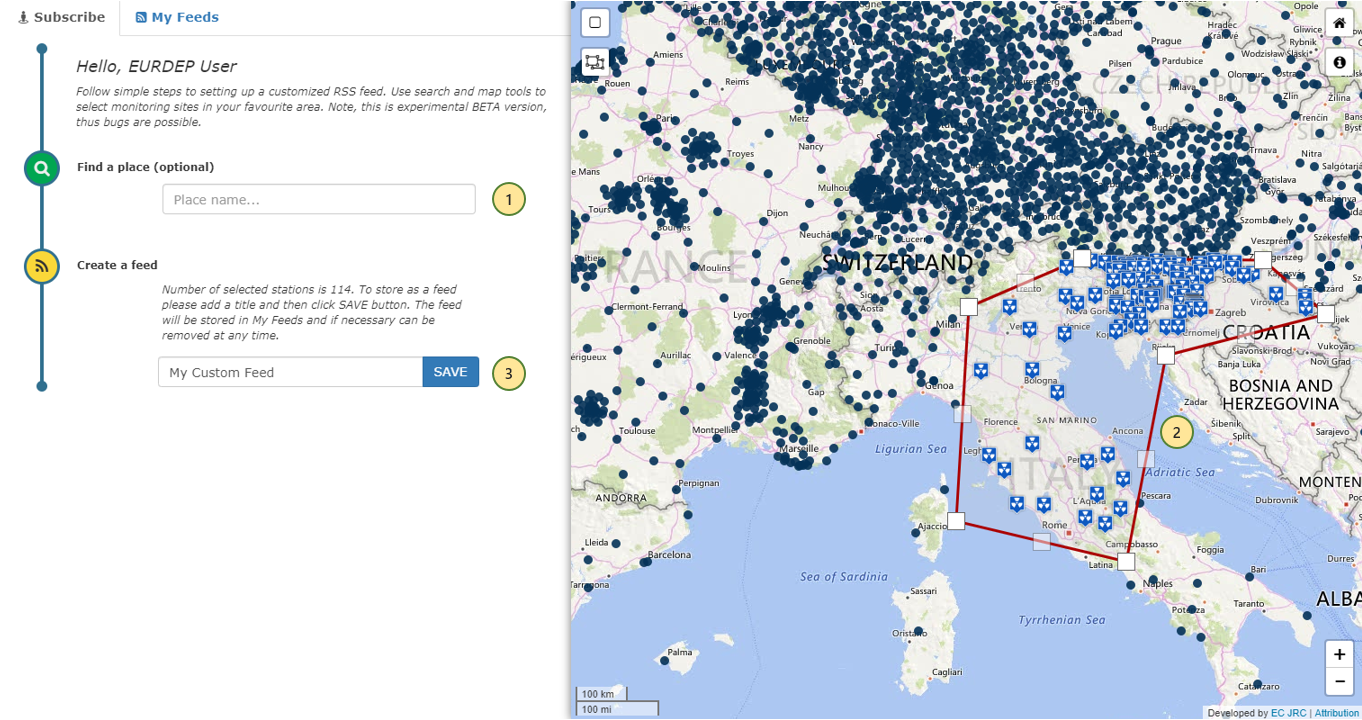 Custom Maps Subscription
Custom Maps Subscription
- Optionally, search may be used for finding a place by name e.g. name of the country, city, town, village, region etc. After clicking one of the suggested options, the map will zoom in on the chosen place.
-
Use the map controls i.e. Rectangle or Polygon selectors to specify the exact place where your favourite stations are.
You can toggle between the different selector types using the buttons on the top-left corner of the map.
-
Specify a title (give a name to your selection, such as My town), then click the SAVE button. Your selected stations will be stored as an RSS feed in the My Feeds area.
Use of this area is straightforward, thus is not described in this tutorial.







